How to Delete LifeArk Account
Go to your LifeArk personal feed1 and click on the profile settings icon2.

On the profile settings tab, click the Delete Account3 button and confirm the action in the pop-up modal window by clicking Yes.

© LifeArk, 2024. All rights reserved.


Join our Telegram Channel



Join our Telegram Channel











